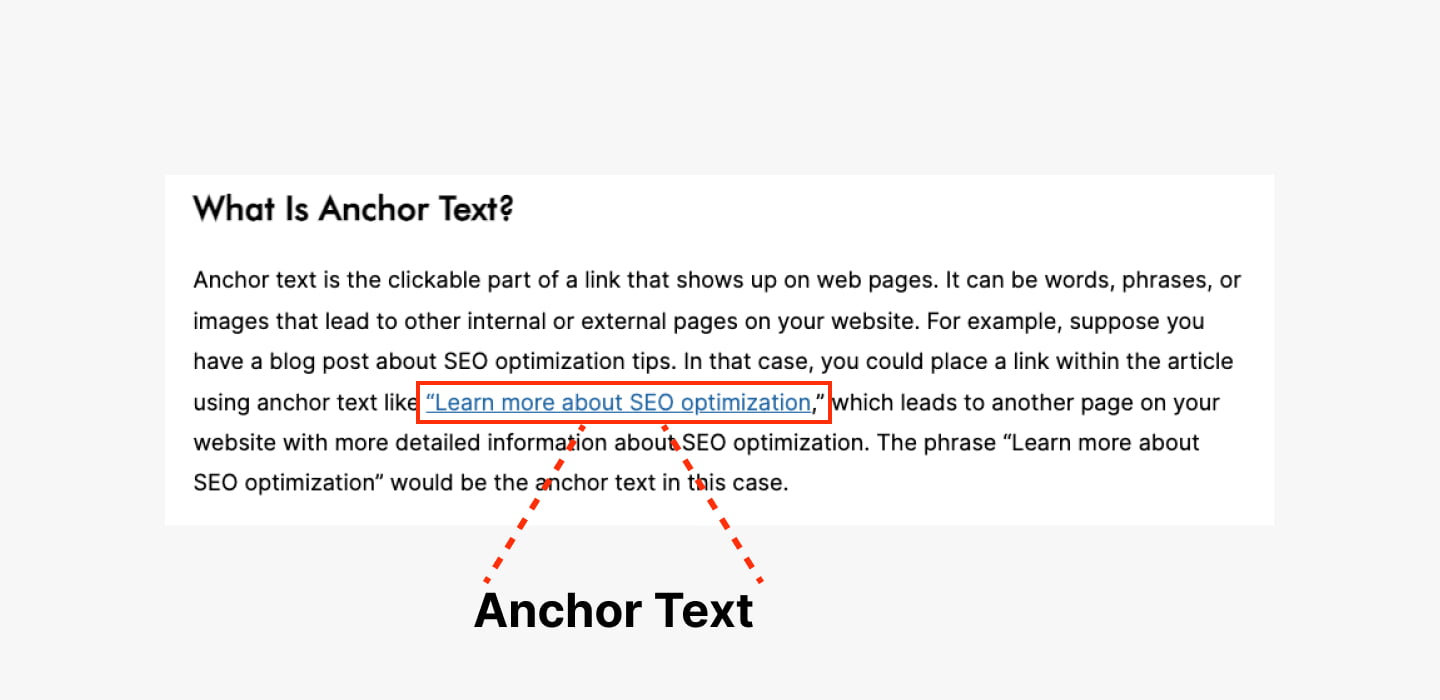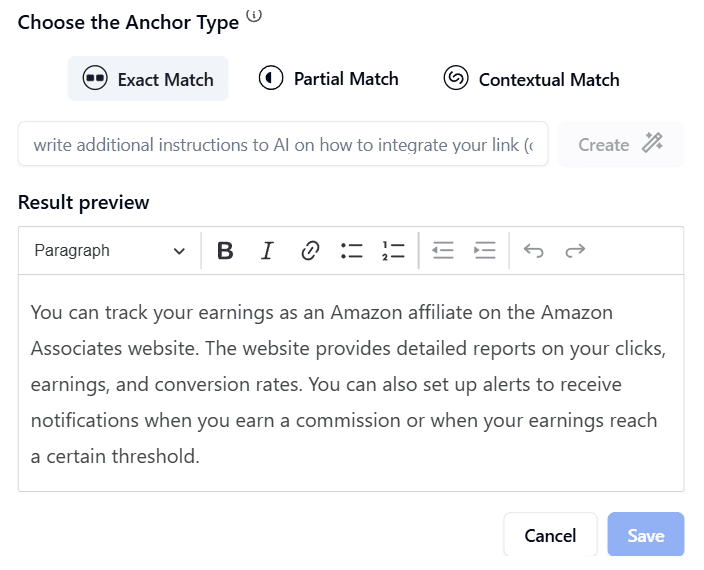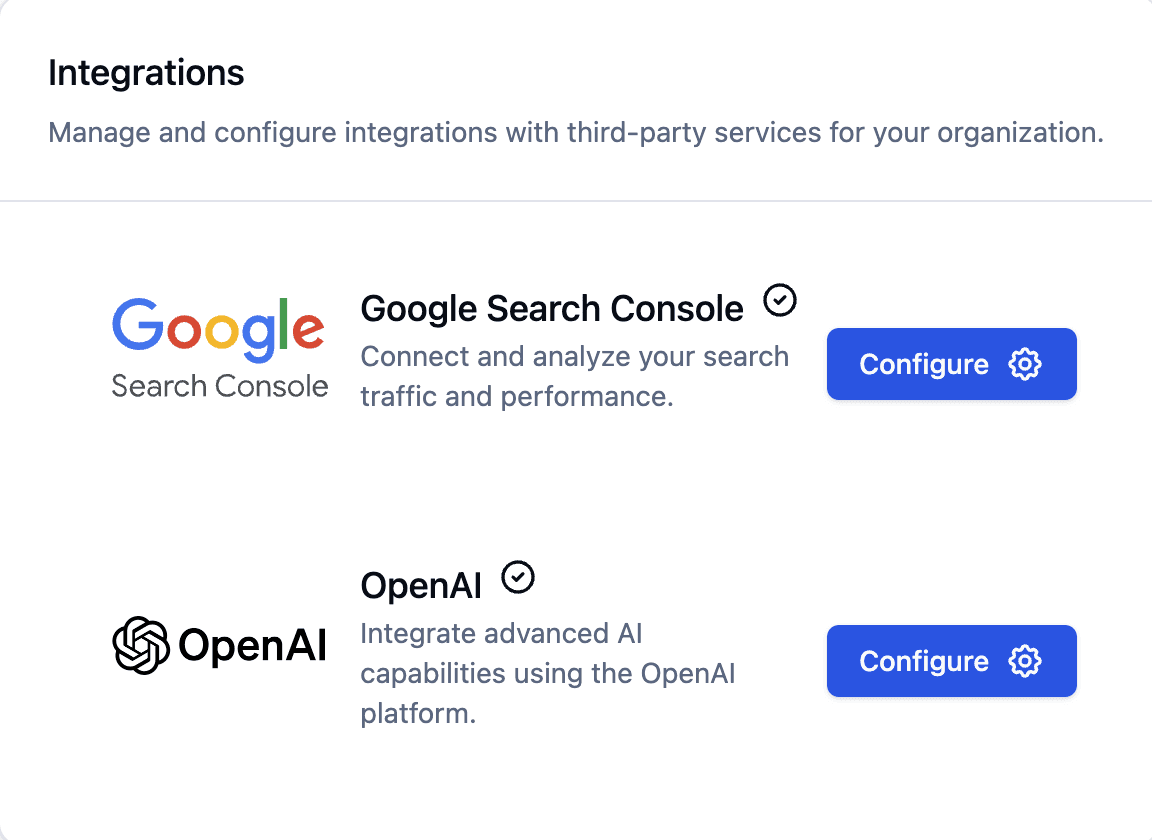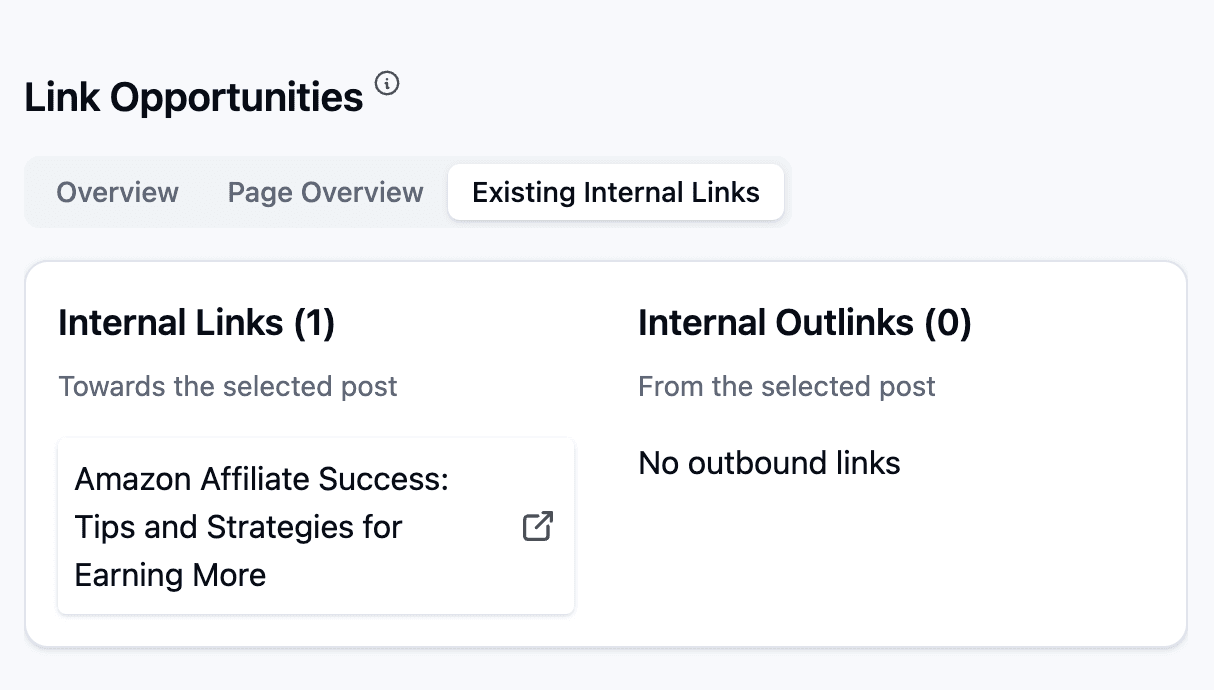Identifying strong internal linking opportunities and adding links are just part of the internal linking equation.
To fully exploit the power of internal links, you need to consider anchor texts—specifically, how they impact the effectiveness of your strategy.
And that impact? It’s really significant; the right anchors text can make your campaign take off, while the wrong choices can send it off course.
Let's break down everything you need to know about choosing effective anchor texts for your internal links.
What are anchor texts?
Anchor texts are the visible, clickable words in a hyperlink. Typically underlined and blue, they give readers a clue about the link's destination.
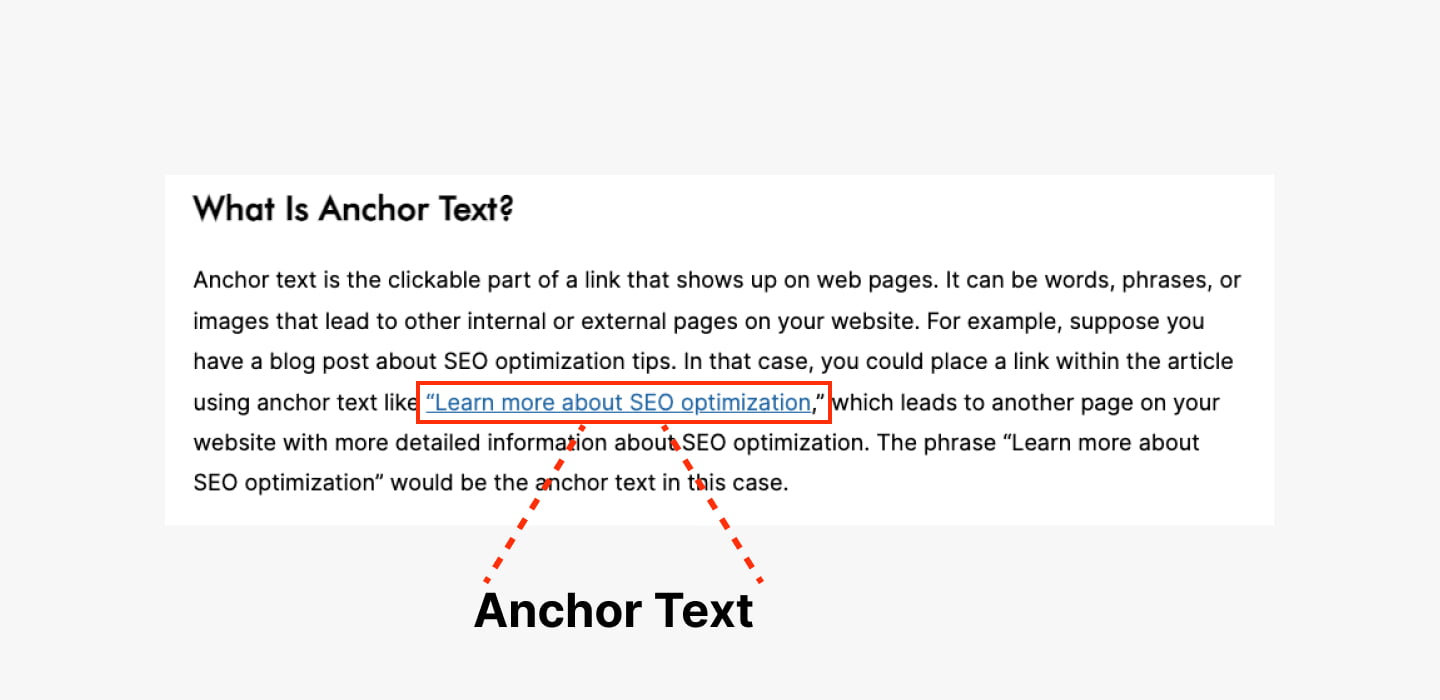
An anchor text may direct readers to another page on your site or to an external domain.
For both search engines and users, anchor text holds value; it offers a quick preview of what lies behind the link.
For example, if I use "best dog food" as the anchor text, clicking on it should ideally lead to a page covering the top product choices for dog food.
Why anchor texts matter in internal linking?
Anchor texts play several key roles in internal linking.
First off all, they give users a clear idea of what they’ll find when they click the link, setting expectations and reducing the chance of a surprise.
If you use an anchor text like “best dog food” but you link to an unrelated page, visitors are likely to leave, feeling misled. This is one of the most common internal linking mistakes people tend to make.
This isn’t just a missed opportunity with users—it also sends a negative signal to search engines, suggesting that the page doesn’t deliver on what it claims.
Beyond the user experience, anchor text provides search engines with valuable context.
For Google and others, anchor text helps determine a page's relevance, and how it relates to other pages on your site.
For example, if multiple pages link to one page with anchors like "digital marketing strategies," search engines can understand that this page holds significant information on that specific topic.
This relevance supports and enhances indexing and ranking decisions within the algorithm.
Types of anchor texts and when to use them
Each anchor text type serves a unique purpose and has the ability to influence both user experience and SEO outcome of a single page as well as the entire website.
When building internal links within Linkter, you can use our proprietary anchor text algorithm that understands the logic of anchor text matching and does the work for you.
Here's how that looks inside Linkter:
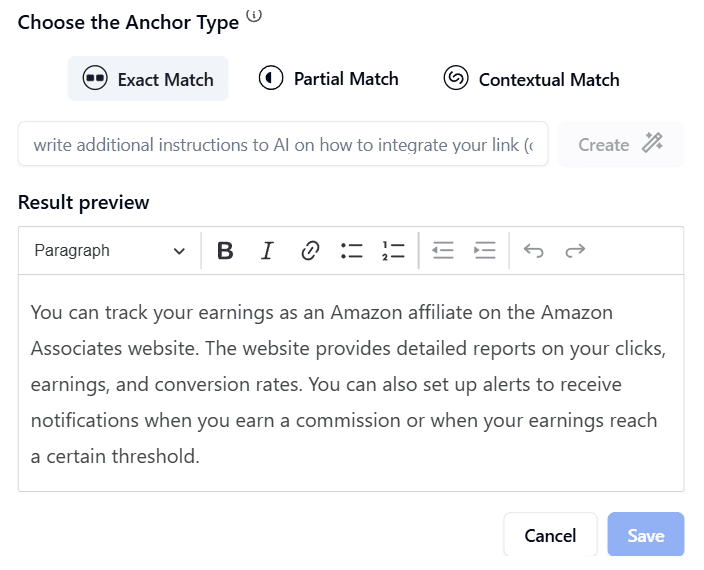
Exact match
Exact match anchor text uses the precise keyword or keyword phrase targeted by the linked page.
For example, if I'm linking to a page about "best dog food," I might use "best dog food" as the anchor text.
I could also be using another exact match keyword that is absolutely relevant for this page, like “best dog food ratings”.
Even though these are different anchor texts (and diversity is something you need to aim for), they are still considered exact matches.
Exact matches are powerful for ranking purposes, but it's very important NOT to overuse them.
This is because excessive exact match usage may lead search engines to view it as manipulative, potentially resulting in penalties.
Partial match
Partial match anchor text incorporates part of the target keyword within a broader phrase.
If my target keyword is "best dog food" I could use a partial match like "what is best dog food for your puppy."
This approach allows for natural language integration while still maintaining relevance.
It's often considered a safer choice than an exact match and it will offer you a better balance between usability and optimization.
Contextual match
Contextual match anchor text is designed to blend easier with surrounding content. It provides clues about the link target through context rather than focusing on a specific keyword.
For instance, in a sentence discussing various SEO techniques and linking to an article on backlink building, I might use something like "advanced strategies" as the anchor text.
Such anchor enforces better readability and provides value without disrupting the flow of information.
The context factor: How to make anchor texts relevant and intent-focused
Selecting anchor texts that are both relevant and intent-focused is absolutely fundamental for effective internal linking.
In order to do this, you need to begin by aligning the anchor text with the content it points to. That’s what makes it relevant.
But, relevance goes beyond just matching keywords or intent. It's also very important for your anchor texts to integrate well within the surrounding content on the page.
If the anchor text and an internal link makes the sentence feel forced or awkward, you are likely doing it wrong.
We have tried to effectively solve this in Linkter — you can choose any piece of content, prompt it (additionally) and let AI alter the content so the internal link and anchor text feel natural.
You can redo this as many times as you want, until you achieve the result you want.
Another thing to pay attention to is anchor text brevity. You need to keep anchor texts short and to the point—ideally six words or less—in order for users to quickly grasp the essence without unnecessary complexity.
For instance, "top restaurants in Chicago" anchor quickly conveys both subject matter and geographical focus.
When desiring to keep things simple, short and contextual, SEOs often go with generic phrases like "click here".
That’s another one of the common mistakes SEOs make, because such anchor text is non-descriptive, unspecific and spammy-looking.
Instead, you should go with descriptive language that creates curiosity and encourages users to click on it and spend more time on your website.
How to research and select effective anchor texts
To select the right anchor texts for your pages, you will need access to important search data.
You also need to have a solid understanding of the topics you are internally linking together, in order to successfully guide users throughout your website.
When it comes to data, the first thing you need to do is to leverage data from Google Search Console. GSC collects and stores all of the relevant keywords that are leading users to a specific page on your website.
That means, those terms are the ones that are good options to lead users inside your website as well.
Luckily for you, you can integrate all of your Google Search Console data with Linkter.
By doing this, you will feed our AI and NLP algorithms, and allow us to provide you with relevant exact, partial and contextual anchor text options for every page of your website based on actual search data.
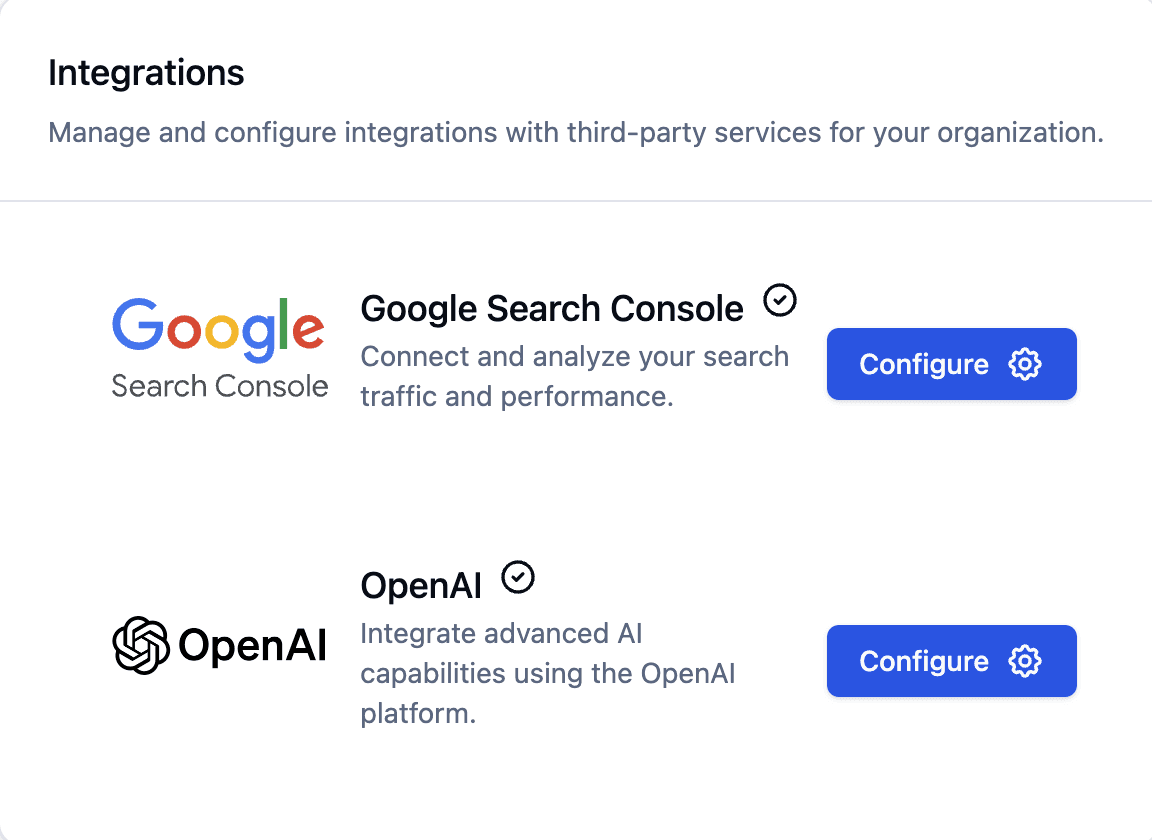
You can also use third-party data from a tool like Ahrefs. This is especially valuable (and necessary) if your website or a page are new and don’t have any first-party data from GSC.
In that case, create a list of all the important keywords related to a specific page, enter them into Linkter and let us take it from there by creating opportunities for exact, partial and contextual internal linking.
Make sure you are including variations such as long-tail keywords that provide more context (e.g., "home workout equipment" instead of just "workout").
How to avoid over-optimization
I talked briefly about over-optimization in my article on the most common internal linking mistakes.
Over-optimization usually involves excessive use of keywords in anchor texts, which search engines might flag as spam.
That’s why it's crucial to strike a balance. Here are some strategies I recommend:
Diversify anchor texts - Using varied types of anchor texts and keywords is essential. Mix exact, partial and contextual matches, as well as your keyword choices for each. By doing this, you can create a natural internal link graph that search engines and users favor.
Maintain contextual relevance - Make sure that your anchor text fits naturally into the surrounding content.
Focus on user intent - Think about what users would expect when clicking a link.
Avoid generic phrases - Steer clear of generic phrases like "click here" unless they're part of a larger descriptive phrase like "download our guide here." Descriptive anchors provide more value and clarity.
Use tools for analysis - Linkter helps you analyze your current internal links' effectiveness. It offers you insights on the status and performance of your internal links and their anchor texts, which help you assess whether users actually use them.
Audit internal link patterns - You need to regularly review how frequently specific keywords appear in your internal links compared to others. This is another thing you can achieve using Linkter.
How to audit your anchor texts?
Auditing anchor texts begins and ends with understanding and evaluating their effectiveness in conveying relevant information, as well as their patterns that Google takes into account when determining the context of the page.
In Linkter, you can enter any URL of your website into Matchmaker, and get a list of internal links and outlinks related to that URL.
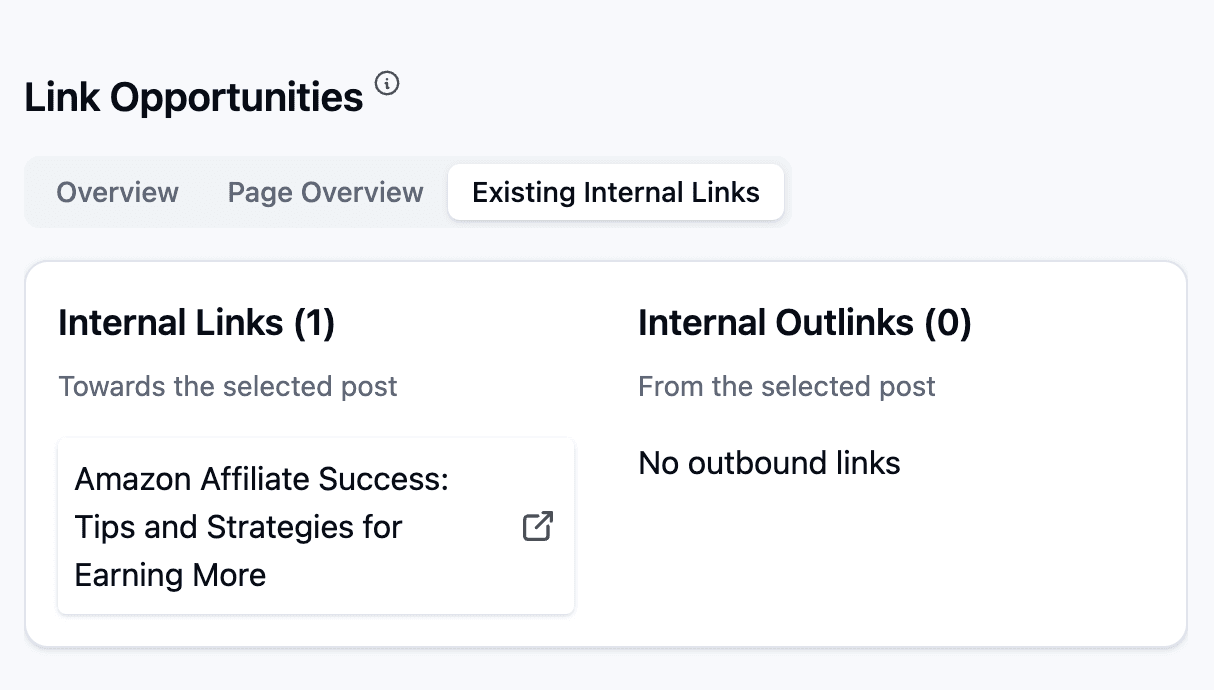
With that list of URLs, you have all of the data you need evaluate relevance, contextual integration and analyze if the anchor texts you chose are varied enough.
Do you need to test, monitor and optimize your anchor texts over time?
Absolutely!
Regular testing and monitoring are necessary because they make sure your anchor texts remain aligned with the page they are leading to.
Anchor texts aren't meant to be set-and-forget elements; they're dynamic components of your website's structure that need ongoing attention.
But that doesn’t mean it needs to be your attention.
You can employ Linkter to do the work for you. Consider Linkter as your internal linking agent - monitoring your website 24/7 to uncover opportunities and errors and give you fresh internal linking opportunities with every new page you publish — on autopilot!