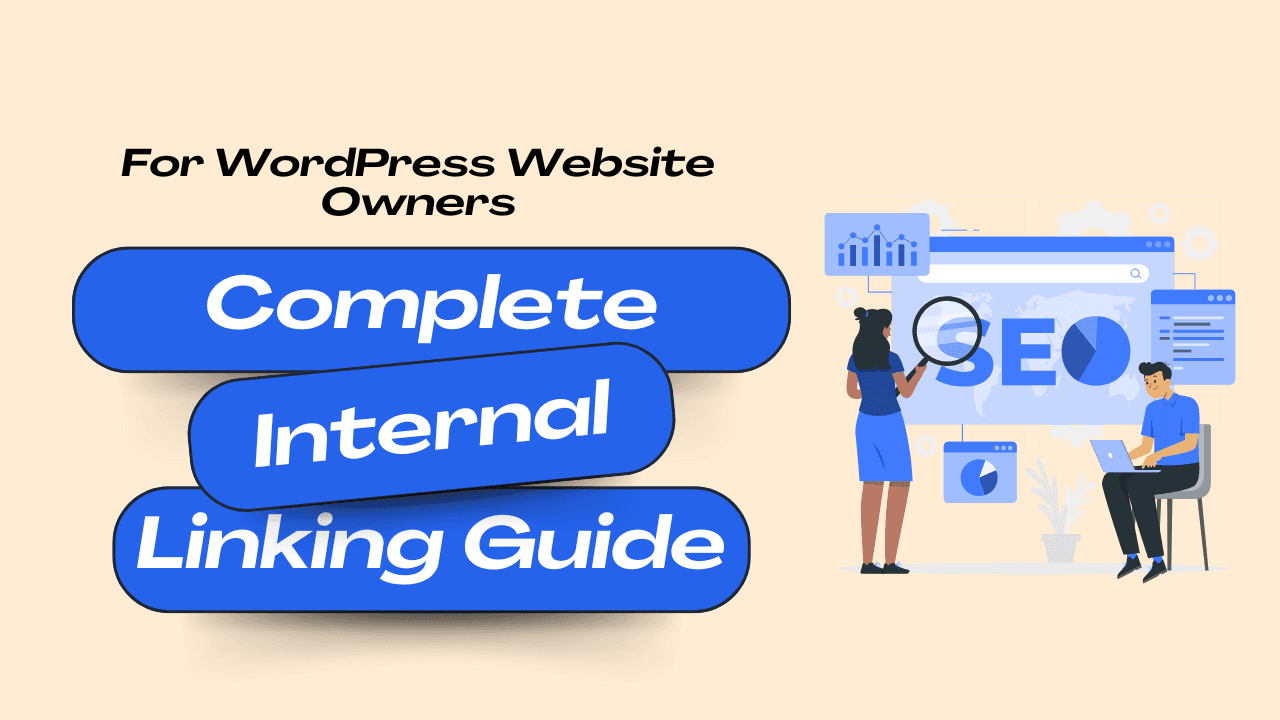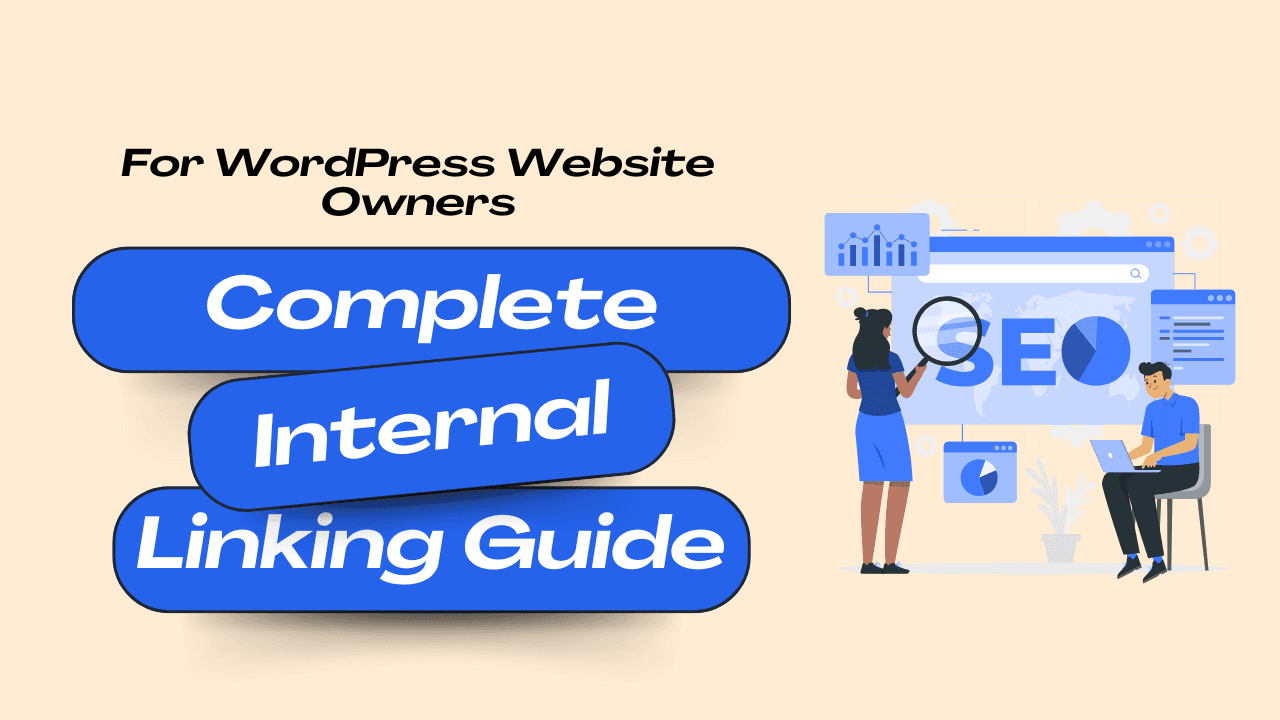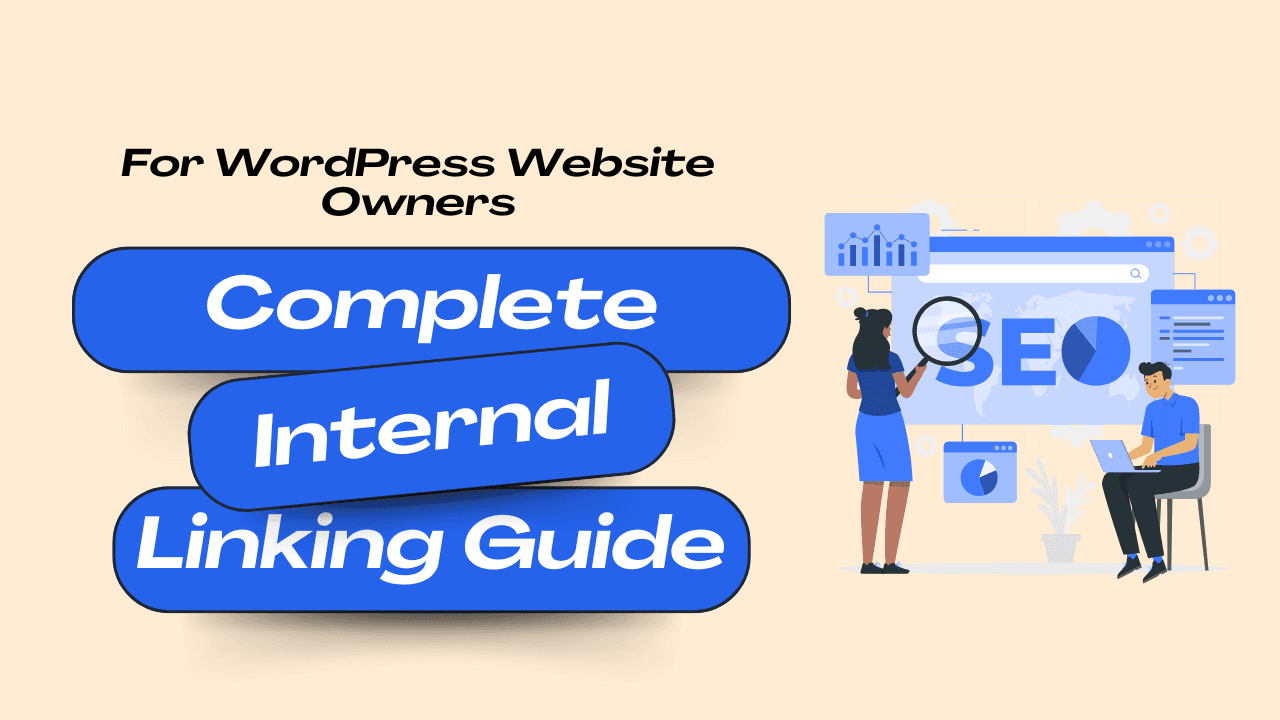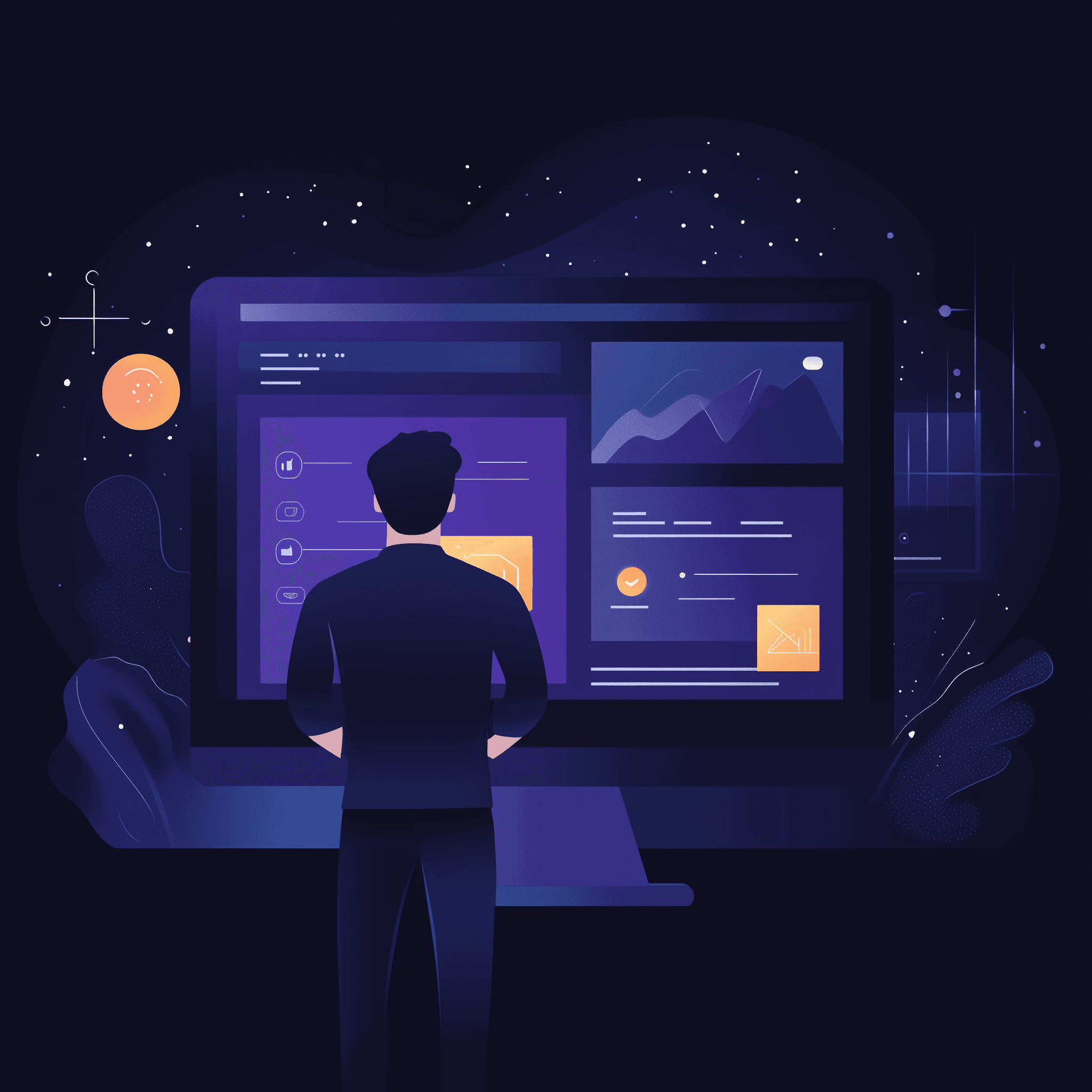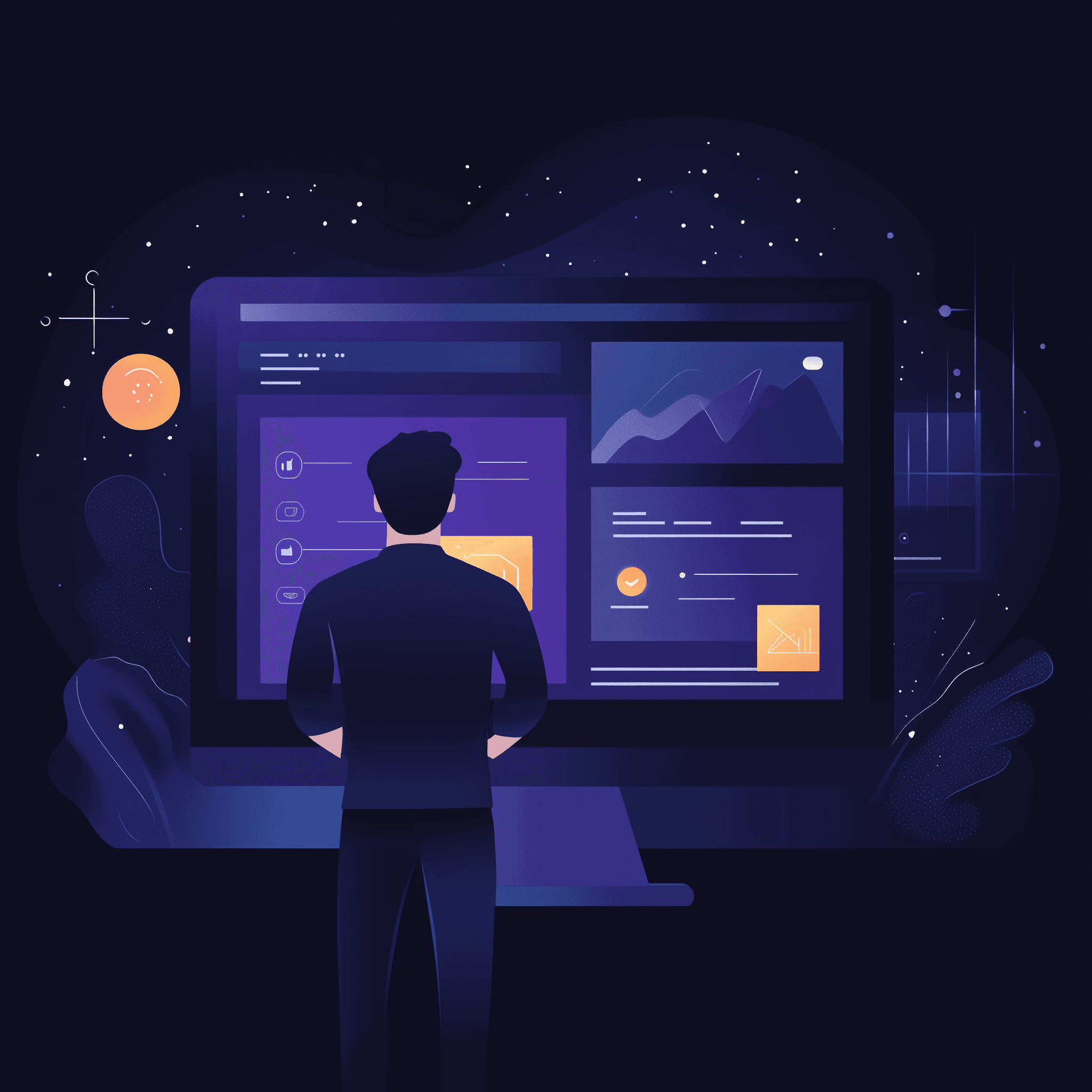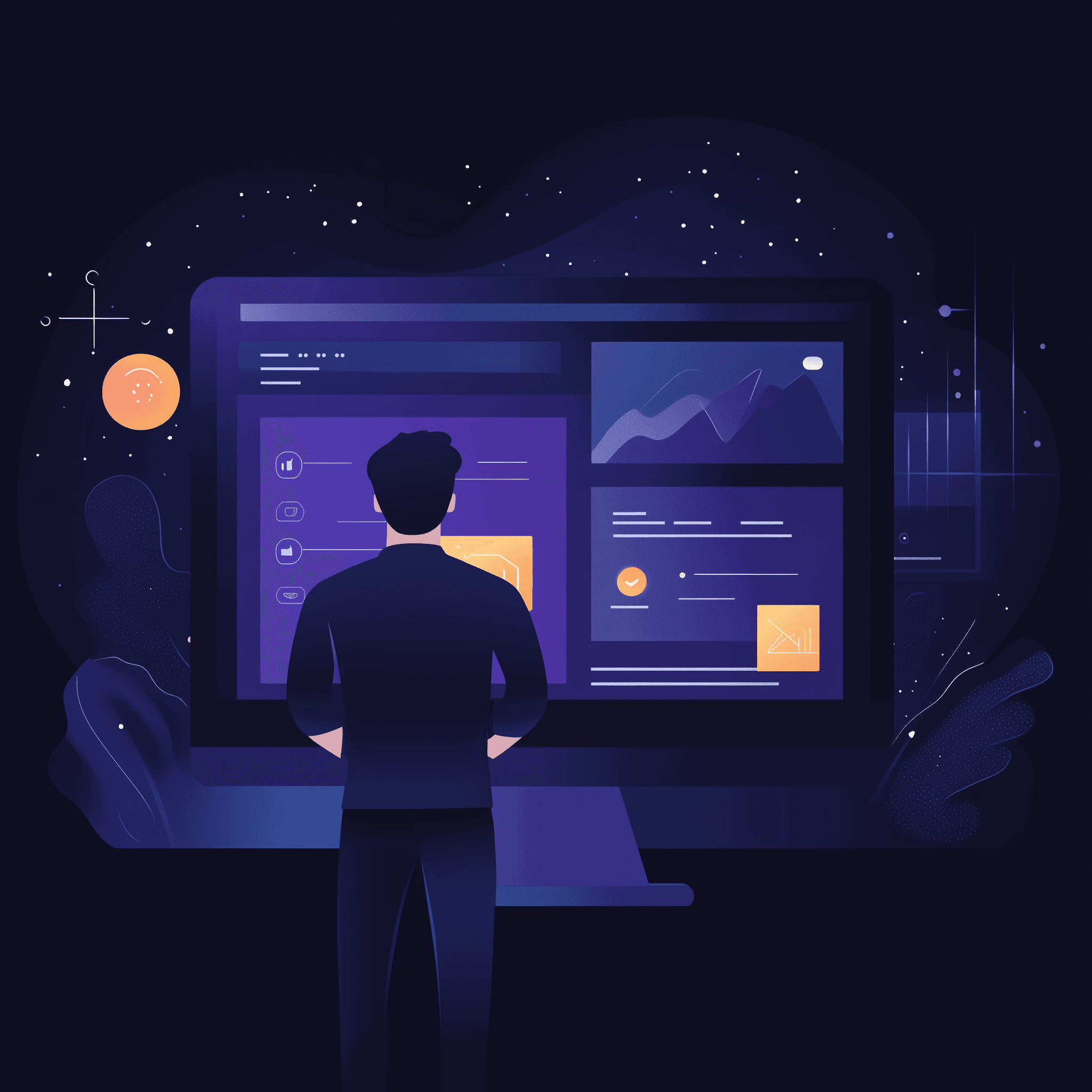Ever clicked around on a website like Wikipedia, starting with one article and somehow ending up 20 tabs deep into obscure trivia?
That’s the power of smart internal linking. It creates a perfect journey through content, guiding you naturally from one topic to another.
…and sometimes making you waste incredible amount of time.
But here’s the thing—many website owners focus so much on creating content that they forget to connect it effectively.
The end result is that readers leave after just one article, and search engines struggle to understand your site’s structure. And your goal is the absolute opposite of that.
Whether you’re running a small blog or a huge content website, a solid internal linking strategy is truly your secret weapon.
It keeps readers engaged, improves SEO, and helps search engines discover your content faster.
And while this might sound like a daunting task, Linkter greatly simplifes this process, making it easier to connect your content in strategic, impactful ways.
But we'll get to that. All in due time, my friend, all in due time.
What Is Internal Linking, and Why Does It Matter?
Internal linking is exactly what it sounds like: creating links between pages on your website. These links help readers discover more of your content and guide search engines to understand how your site is structured.
Imagine your website as a city. Without proper road signs (internal links), visitors get lost, and important places (your key pages) go unnoticed.
A well-planned internal linking strategy creates clear pathways, ensuring everyone—from casual readers to Google’s crawlers—knows exactly where to go.
Here’s why it matters:
It boosts SEO - Links distribute link equity and authority across your site, helping all of your pages rank higher.
Keeps readers engaged - By connecting related articles, you encourage visitors to stay longer and explore more.
Speeds up indexing - Search engines can find and index your content faster when pages are properly linked.
Builds authority - Connecting content by topic helps establish your site as a go-to resource in your niche.
Internal linking isn’t just a quick SEO hack though—it’s the foundation of a well-organized website.
And with tools like Linkter, you can implement it strategically and effortlessly.
Measuring the Impact of Internal Linking
After you’ve set up an internal linking strategy, how do you know if it’s working? Measuring the impact is key to refining your approach and ensuring your efforts pay off.
Here are the metrics I always monitor:
Time on Page - Are readers staying longer? A well-linked article encourages them to explore related topics.
Bounce Rate - Internal links reduce bounce rates by giving readers more reasons to stay and engage with your site.
Pages Per Session - This metric reflects how well your links are guiding visitors to other parts of your site.
Keyword Rankings - Over time, strategic internal linking will boost the rankings of key pages.
Crawl Efficiency - Check if search engines are discovering and indexing your content faster.
Tracking these metrics doesn’t have to be a headache, obviously. I leverage a mix of Google Analytics and Ahrefs to monitor all of these.
While GA is completely free, Ahrefs comes at a price. However, they allow you to add your own website for free, if you connect it using Google Search Console.
That means you will be able to see all of the ranking data of your website - for $0.
How To Actually Do It?
If you’re just starting out with internal linking, don’t overthink it.
The goal needs to be simple: connect your content in a way that helps readers and search engines navigate your site with ease.
Internal linking for content-based websites is absolutely easiest. All you gotta do is link up relevant content around similar subjects.
And the easiest way to get started is to sign up to Linkter and leverage its Copilot feature.
To make it sound simpler, you should think of Copilot as your SEO superhero. It scans your site, figures out where links should go, and even helps you pick the perfect anchor texts—like magic, but real.
Here’s what it does while you sip your coffee:
Reads the room (aka your site) - Copilot studies your content and keywords to find opportunities that make sense.
Gives you the goods - It hands over a list of links you can add in minutes, not hours (usually 100s of opportunities)
Saves your sanity - Instead of manually building all internal links for every page, let Copilot do the heavy lifting.
The end result is - you get a list of all of your potential connections organized by the semantic relevance.
The next step is to start connecting them - and don't worry you don't have to do that part yourself either.
If you'd like to leverage AI further into this process, you can add your own ChatGPT or Claude API key and let AI do the work, while you guide him with your prompts.
Quick example to demonstrate its abilities; Published a killer post on “Sustainable Travel Tips”? Copilot will say, “Hey, you’ve got these other articles on eco-friendly destinations and packing light—let’s link ‘em up!”
Boom.
SEO and engagement? Handled.

Matchmaker: Making Links That Actually Click
If Copilot is your SEO sidekick, then Matchmaker is something like a…digital Cupid? But instead of matchmaking people, it hooks up your content. Just drop in a URL, and it’ll find the most relevant pages to connect.
Here’s why you’ll love it:
No more guesswork - Paste a URL, get instant recommendations for links and anchor texts for that specific page.
Finds the wallflowers - Got orphaned pages hiding in the shadows? Matchmaker brings them into the spotlight.
Example:
Say your cornerstone page on “Traveling Europe on a Budget” needs a little love. Matchmaker will point out that your posts on budget airlines and cheap accommodations are perfect link buddies.
It’s all about connections, baby.
Why Work Hard When You Can Work Smart?
Here’s the deal: you don’t need to spend hours fiddling with links. Linkter’s set of tools do the grunt work so you can focus on, well, literally anything else.
Stay consistent - Your linking strategy will actually make sense across your site.
Scale Like a Pro - Whether you’ve got 50 pages or 5,000, Linkter’s got your back.
SEO Gold - Smarter links = better rankings. It’s that simple.
Stop torturing yourself with spreadsheets and guesswork. Plug in a URL, let Linkter’s Copilot and Matchmaker work their magic, and enjoy a site that’s optimized for both readers and search engines.
Easy, peasy, SEO-squeezy.
How Different Types of Websites Need Different Internal Linking Approaches
Just like you wouldn't use the same password for all your accounts (right? RIGHT?), you shouldn't use the same internal linking approach for every type of website.
Let's look at what works best for each type.
Online Stores: Products That Play Well Together
Running an online store means dealing with products that come and go faster than trending TikTok dances. Your internal linking needs to keep up.
The key is connecting products that naturally go together. When someone's looking at a camera, show them relevant memory cards and camera bags.
You should also link your blog posts to product and category pages where it makes sense - not like those sites that somehow connect every topic to their healing crystals collection.
And absolutely, most definitely keep your eyes on those link audits. Products going out of stock can leave broken links faster than you can say "supply chain issues."
Lead Generation: The Value-First Approach
For lead generation sites, your internal linking should guide visitors through your expertise before asking for their contact info. It's like a good first date - show them you're interesting before asking for their number.
Start by connecting your educational content to relevant service pages. Build topic clusters around your main services, and link to case studies that prove you can deliver results.
Again, just keep it natural - nobody likes to go on a date with a person who turns every conversation into a sales pitch.
SaaS: Features Working Together
Running a SaaS website is like explaining a Swiss Army knife - each feature is useful on its own, but they're even better when used together.
Your internal linking should show this connection (like we are trying to do here, hombre).
When describing one feature, point readers to others that complement it well.
Not just because you want to show off all your shiny tools, but because users genuinely get more value when they understand how features work together.
For example, when someone's reading about your analytics dashboard, link to your custom report builder.
Your internal links should create natural learning paths. Getting-started guides link to more advanced topics, feature pages connect to real-world use cases, and everything ties back to making your users' lives easier.
Kind of like how your TV remote would be more helpful if the Netflix button wasn't right next to the power button (we've all done it).
Content Websites: Building Knowledge Neighborhoods
Content websites are like cities (just reiterating that earlier point, it was very good) - different neighborhoods (topics) that need good connections between them.
Your goal is to help readers explore without getting lost down random alleyways.
The most effective approach is building topic clusters. Your main topics are downtown areas, with related articles as the surrounding neighborhoods.
When someone reads about coffee brewing methods, they should easily find links to articles about choosing beans, understanding roasts, and fixing common brewing mistakes.
Keep your linking focused on what adds real value though (I can't stress this enough).
Link from new content to your proven top performers, and make sure your best articles are easy to find from multiple relevant pages.
Just remember - like a good tour guide, you're there to show people around, not to trap them in an endless maze of content.
Getting Started With Your Internal Linking Strategy
Setting up good internal links doesn't need to be complicated. Your pages already have natural semantic connections - they just need the right tool (khm khm Linkter!!) to make those connections work for you.
The best strategy is one you'll actually stick with, too.
Start small by connecting your most important pages, then expand from there. Linkter makes this process very straightforward, so why not give it a try?
The worst case scenario; you go back to either not doing your internal linking or doing it all by yourself (you'd be the first one to do that though). 😉